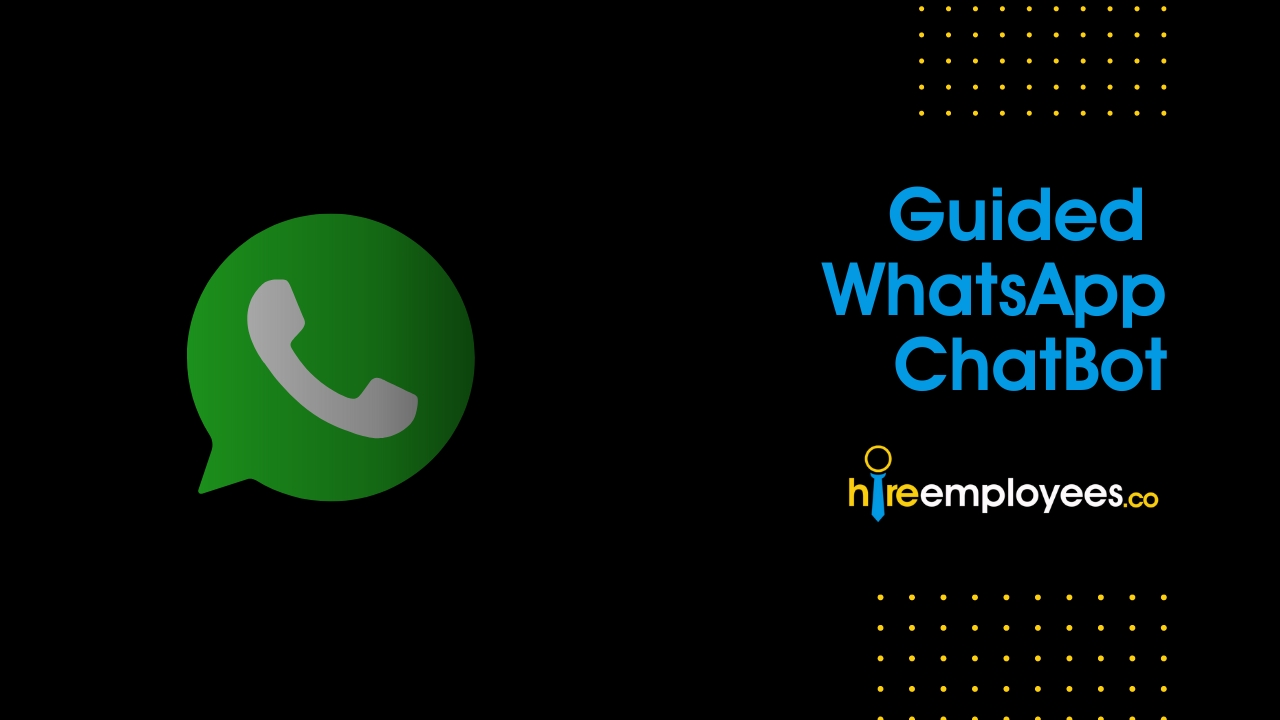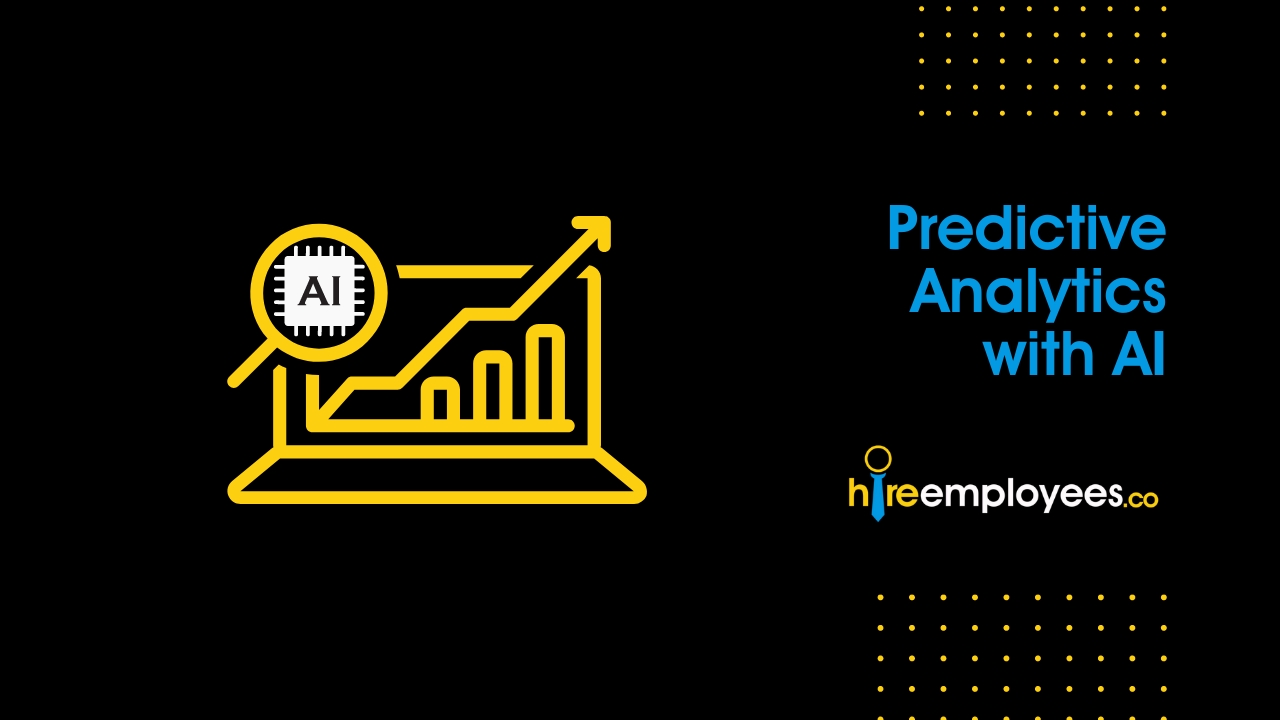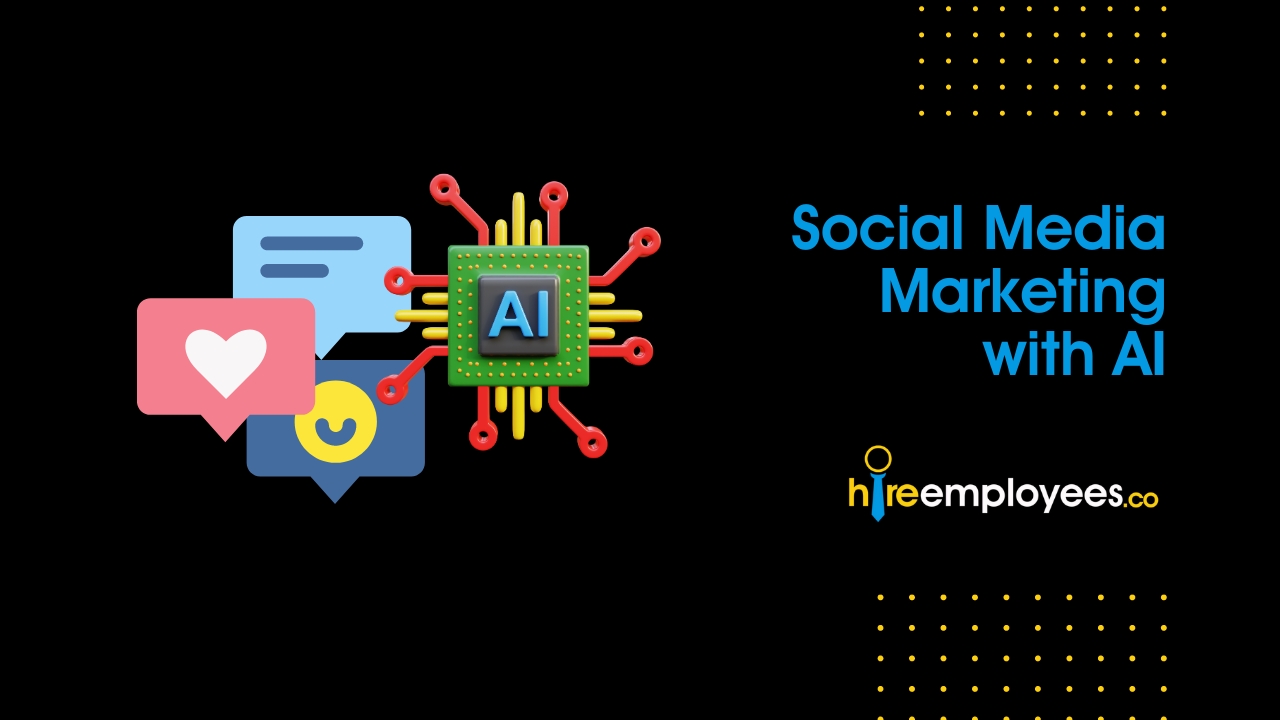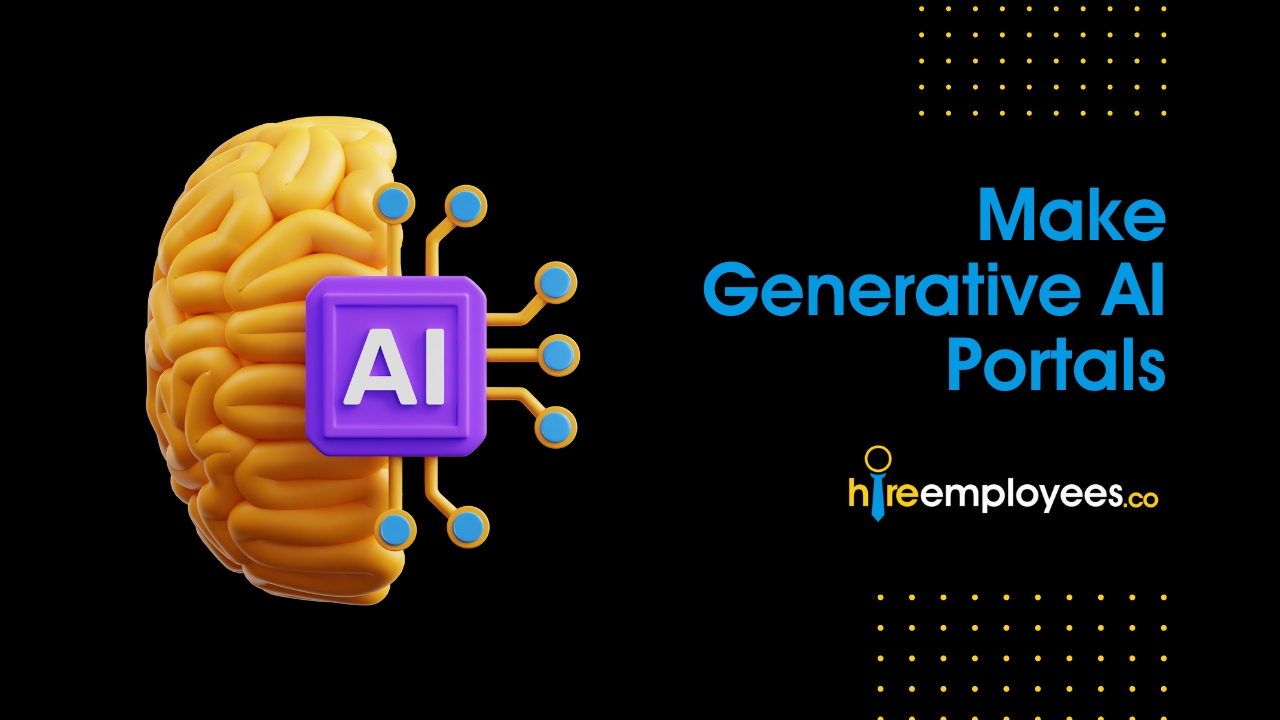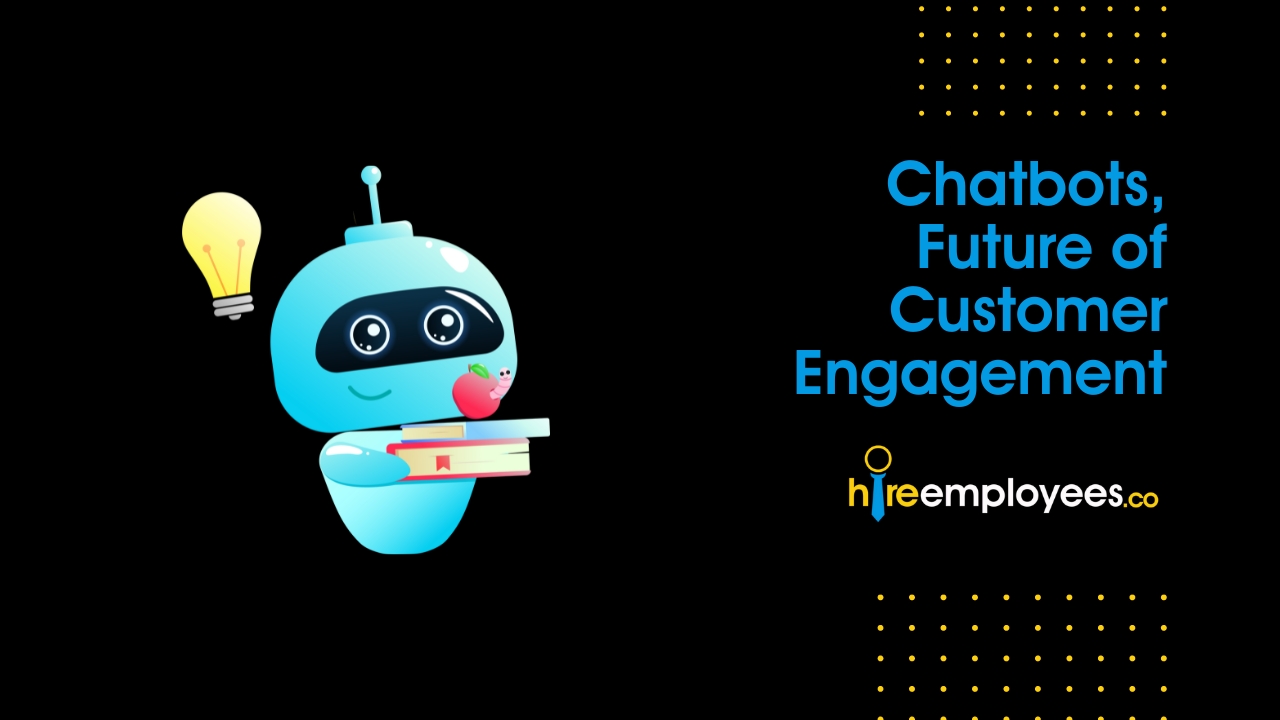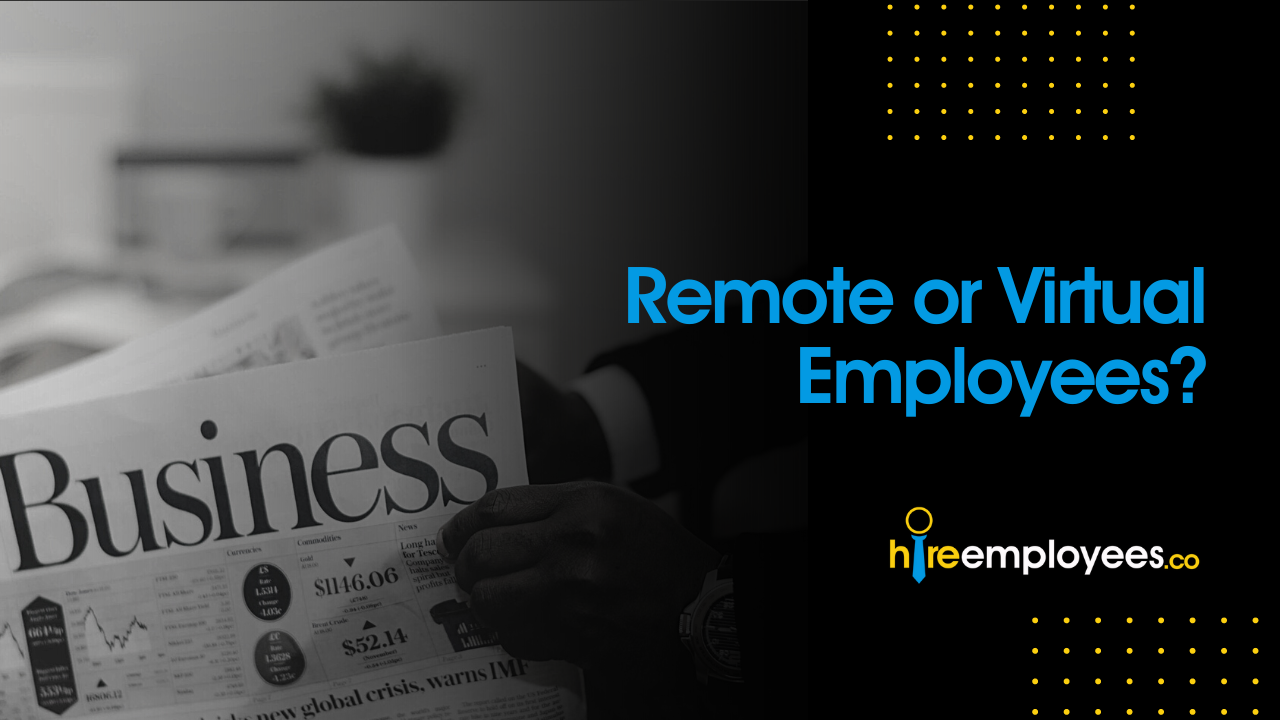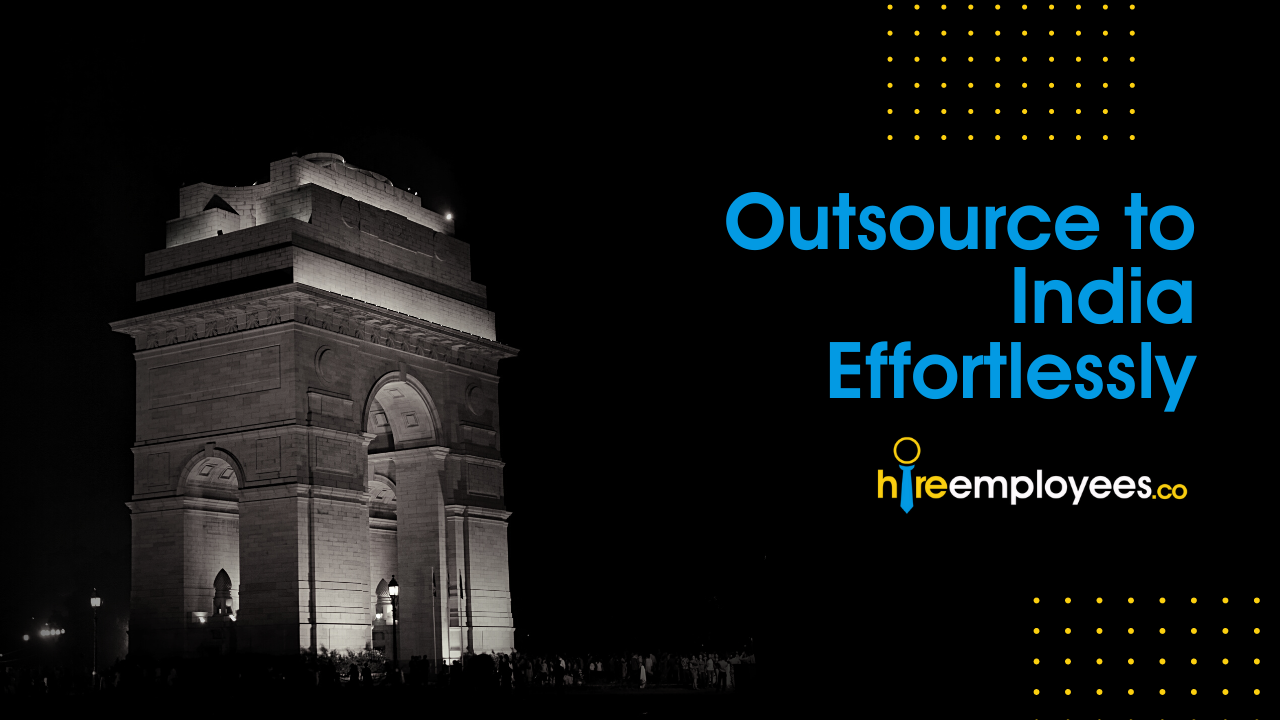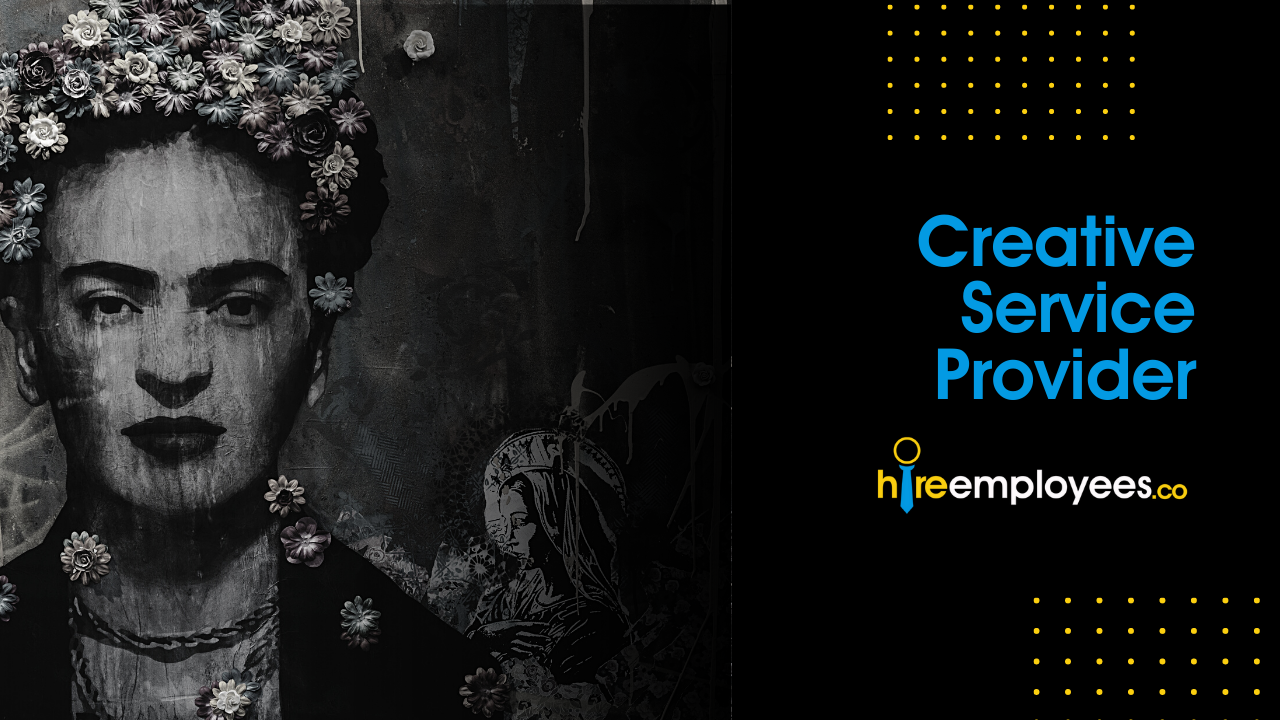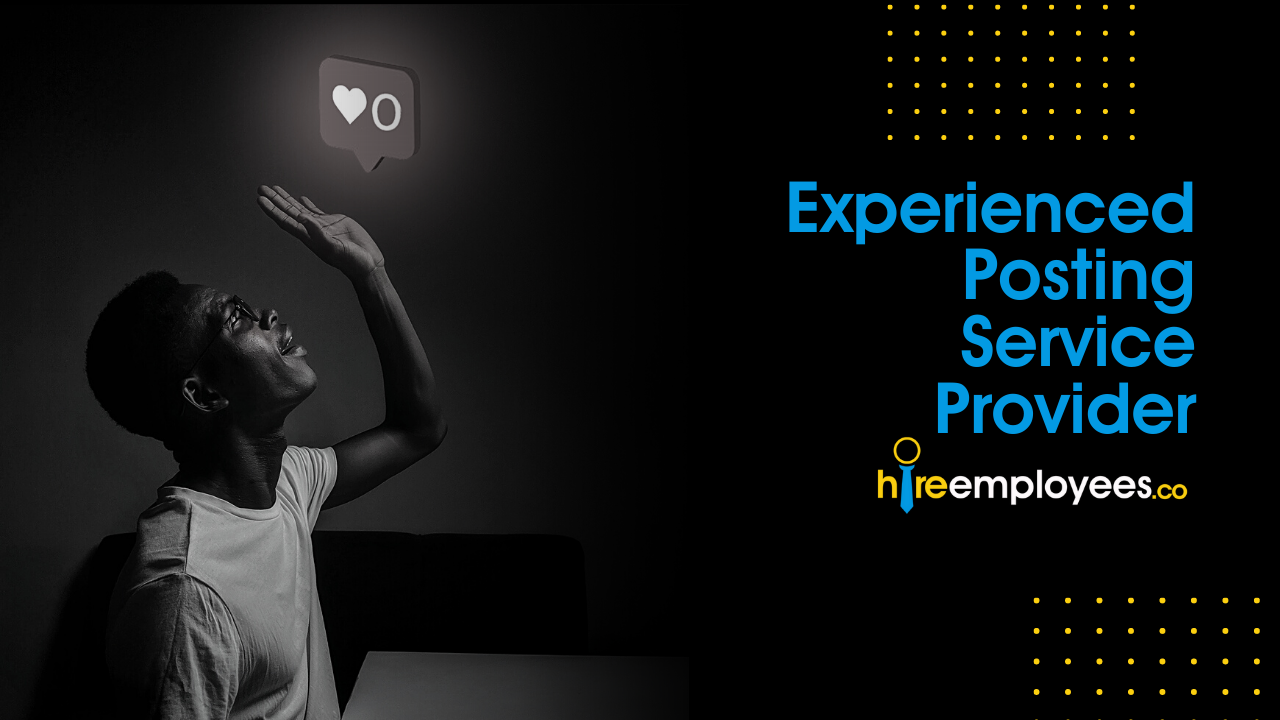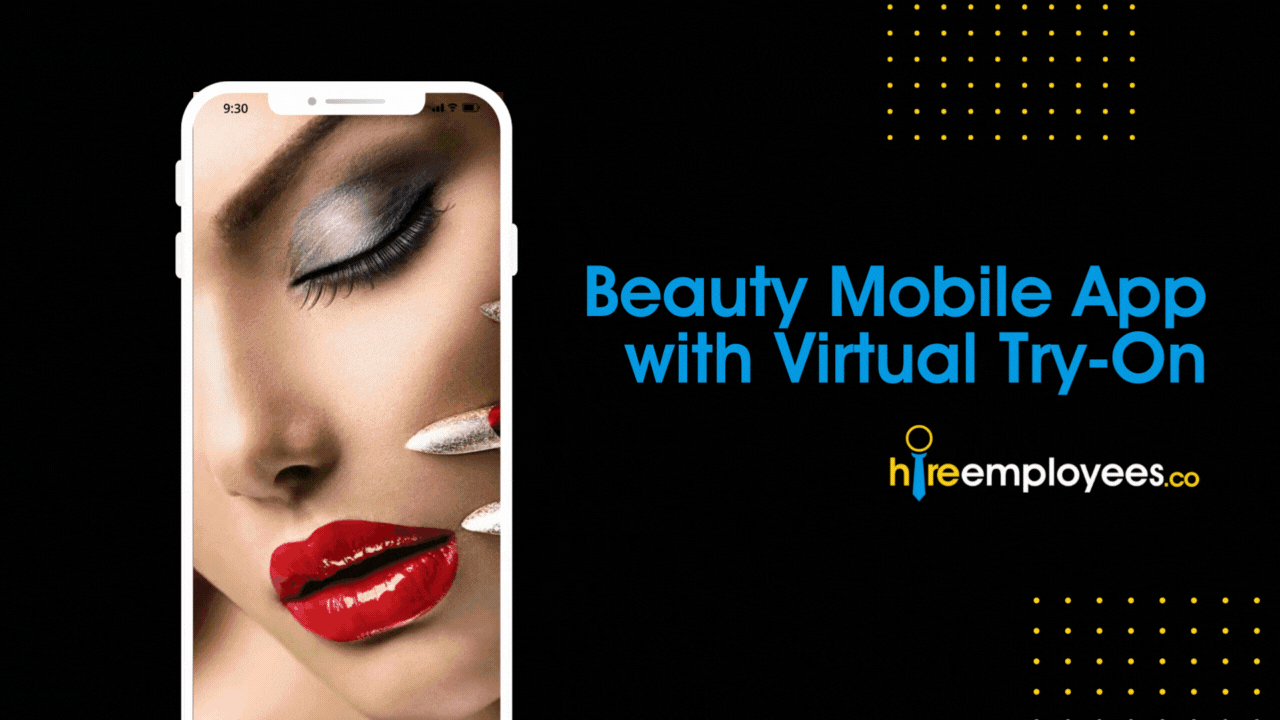MailChimp is a free service that allows you to create and send professional looking emails. The best part is that it's completely customizable so you can change colors, fonts, images, and even add videos!
Digital Marketing Experts from HireEmployees are adept in creating these emails for your business to suit varied reasons to use them and promote them. Kindly choose 'Digital Marketing' expert services from our website to hire for these kinds of services. Our experts convert your campaign ideas into well-designed, hand-coded, pixel-perfect ( we are extremely good at making appealing creatives!) Mailchimp email templates without any rendering errors. We can help with planning of email campaigns, designing and coding Mailchimp templates, campaign execution, setting up automation workflows, optimization, and analysis; Any MailChimp customizations required for the purpose, We have your back!
There are plenty of reasons why you might want to start using a mailing list instead of sending out mass emails. You can use them to keep track of who's subscribed to your blog, newsletter, or website. They're also a great way to stay connected with people who share similar interests as you.
MailChimp is one of the most popular email marketing services available today. It offers a free plan that allows you to send up to 2,000 emails per month. If you'd rather host your own email server, check out our guide to setting up your own email server.
You can use MailChimp's templates to create professional looking newsletters, and you can customize them to fit your brand. The service has a variety of different templates, from simple text messages to HTML newsletters. You can choose between two types of templates: basic and advanced. Basic templates include a pre-designed layout, while advanced templates allow you to edit the look and feel of the newsletter.
If you're interested in creating your own email marketing campaigns, you'll want to check out MailChimp's free templates. These templates come in both basic and advanced versions, which means you can choose the one that best suits your needs. The basic version includes a pre-designed layout that you can modify to suit your needs. The advanced version allows you to edit the look of the newsletter, such as adding images, changing fonts, and customizing colors.
You can use either version of the template to create your own customized newsletters. To add content to your emails, simply click on the "Add Content" button at the top right corner of the page. Once you've added your text, you can customize the font, color, and size of each element. You can also change the background image and add links to social media sites.
The templates come with two versions: one designed for desktop computers and one for mobile devices. If you're using Gmail, you'll want to download the desktop version. Otherwise, you can choose between the mobile and desktop versions.
You can use MailChimp's free service to create and manage email campaigns. Once you sign up, you'll be able to add subscribers to your list, send emails, track opens and clicks, and much more.
If you're looking for something more robust than MailChimp, try AWeber. With AWeber, you can set up multiple lists, import contacts from Facebook, Twitter, LinkedIn, and Google+, and even integrate with third-party apps such as Salesforce and HubSpot. Plus, you can customize your templates and design your own HTML emails.
You can create different types of email campaigns using AWeber's templates. For example, if you want to send a newsletter to subscribers who haven't opened your emails in the last 30 days, you can use the "Unsubscribe" campaign type. Or, if you want to remind people to renew their memberships, you can use the "Membership reminder" campaign type.
If you want to create a simple email newsletter or advanced ones too, you can opt for the Digital Marketing Services from HireEmployees.co to build you what you are looking for. Please visit our pricing page ::HireEmployees:: Pricing. Mailchimp, the service offers templates for different types of newsletters, and you can customize them however you like. To add subscribers to your list, simply sign up using your Gmail address. After signing up, you'll be taken to a screen where you can select which type of content you'd like to include in your newsletter. You can then edit the text and images and add links to social media pages. When you're finished, click "Send."
Another option is Constant Contact. Like MailChimp, Constant Contact offers a variety of free templates for creating newsletters. However, unlike MailChimp, ConstantContact allows you to send emails directly from your website. You can also set up autoresponders, which means that people who subscribe to your newsletter will receive automated follow-up messages.
If you want to use Constant Contact's templates, you'll need to sign up for a free account. Once you're logged into your account, click on "Create" under the "Templates" tab at the top of the page. Scroll down until you see the "Newsletter Templates" section. Click on the link next to the template you'd like to use. The next step is to customize the template by adding your logo and text.
You can also create your own custom email templates using CSS (Cascading Style Sheets). These templates allow you to add images, links, and other elements to your emails without having to rely on HTML code. To learn more about creating your own custom email templates, check out our guide here.
If you're looking for something a little different than the standard newsletter template, you might want to try one of these free CSS templates. We've compiled a few of them below.
These templates are designed to be used with MailChimp's free service. You'll find them at MailChimp's website. The best thing about using these templates is that you won't have to worry about creating your own HTML code. Just copy and paste the text into your email editor and send it away.
If you're looking for a simple, easy-to-use template, then check out the "Simple" option. It includes a pre-designed layout that makes it easy to add images, links, and text. For example, if you want to include a photo of your company logo, simply drag it from your computer onto the page.
The "Advanced" option gives you more control over the look and feel of your email. You can customize the colors, fonts, and layouts to fit your brand's style. Plus, you can use HTML code to insert custom graphics, links, and videos into your message.
So, what are you waiting for? Jump in with HireEmployees.co e-employees!