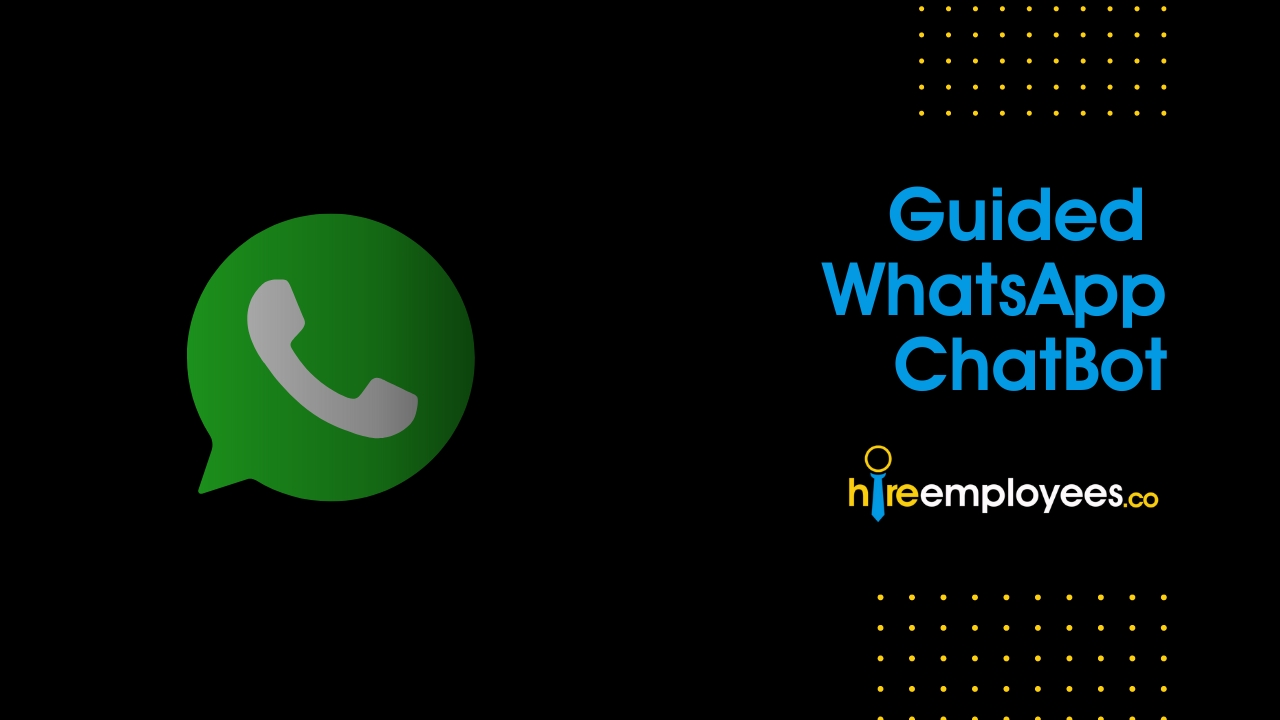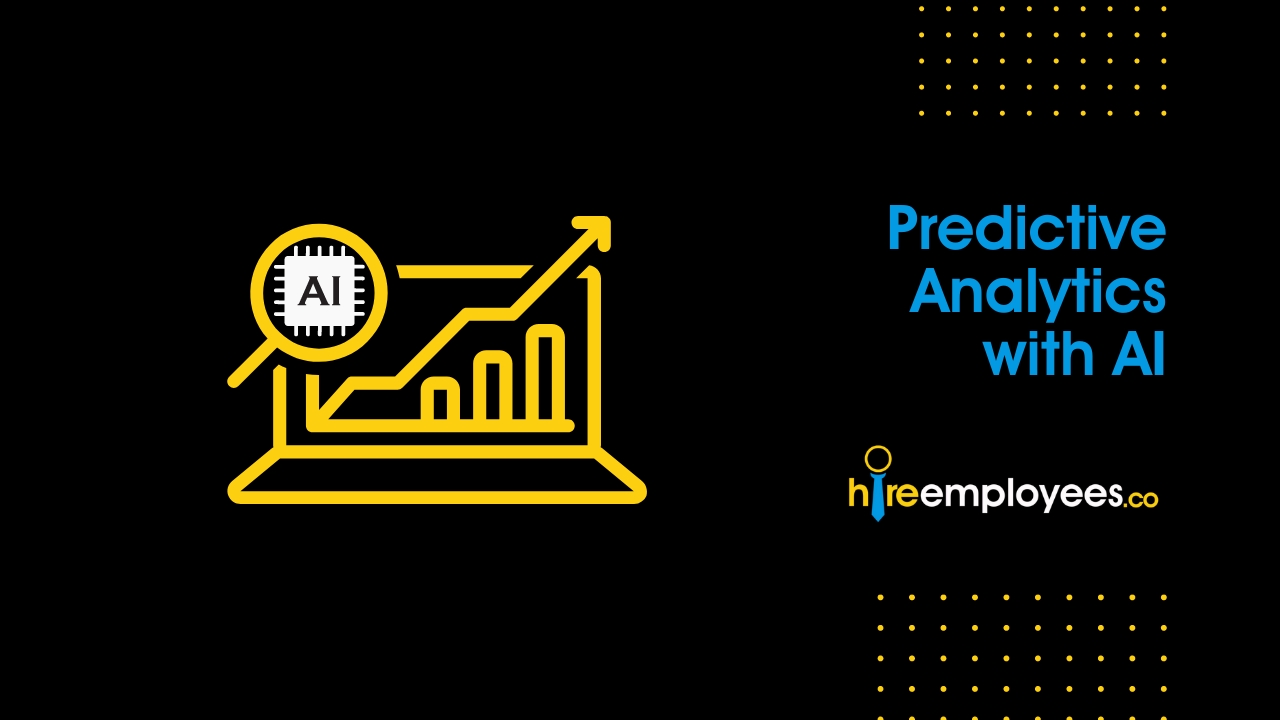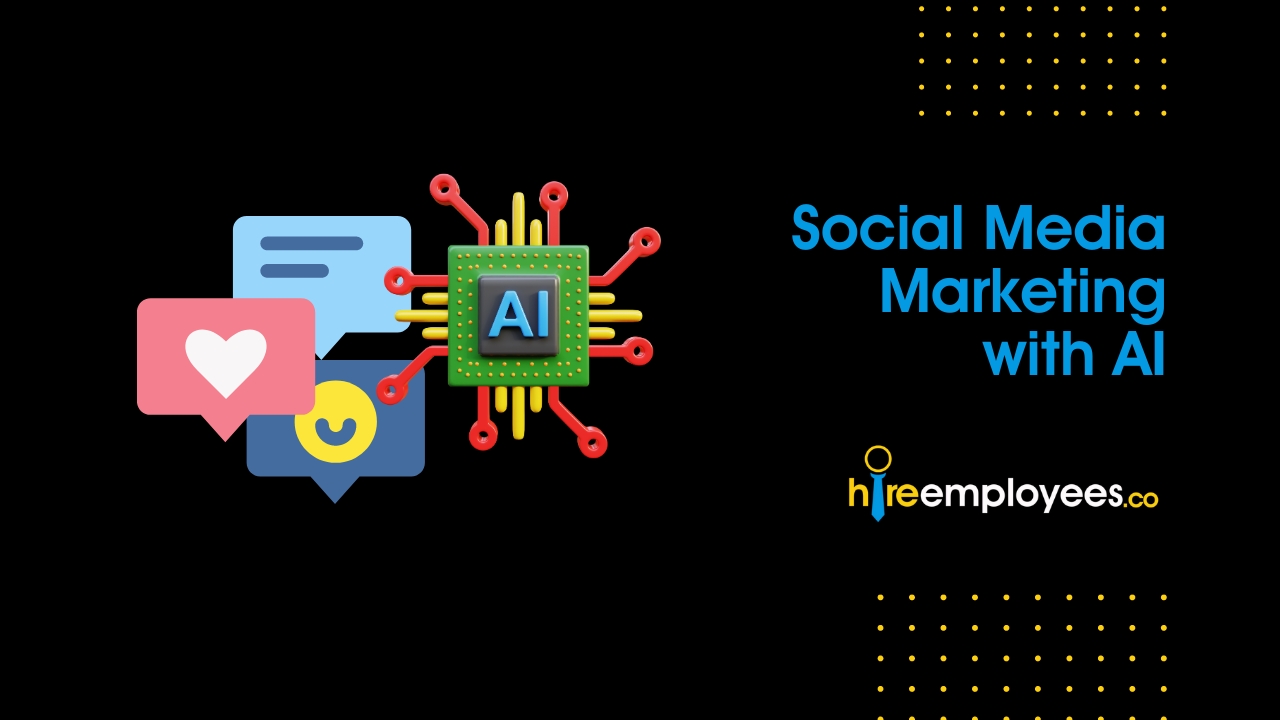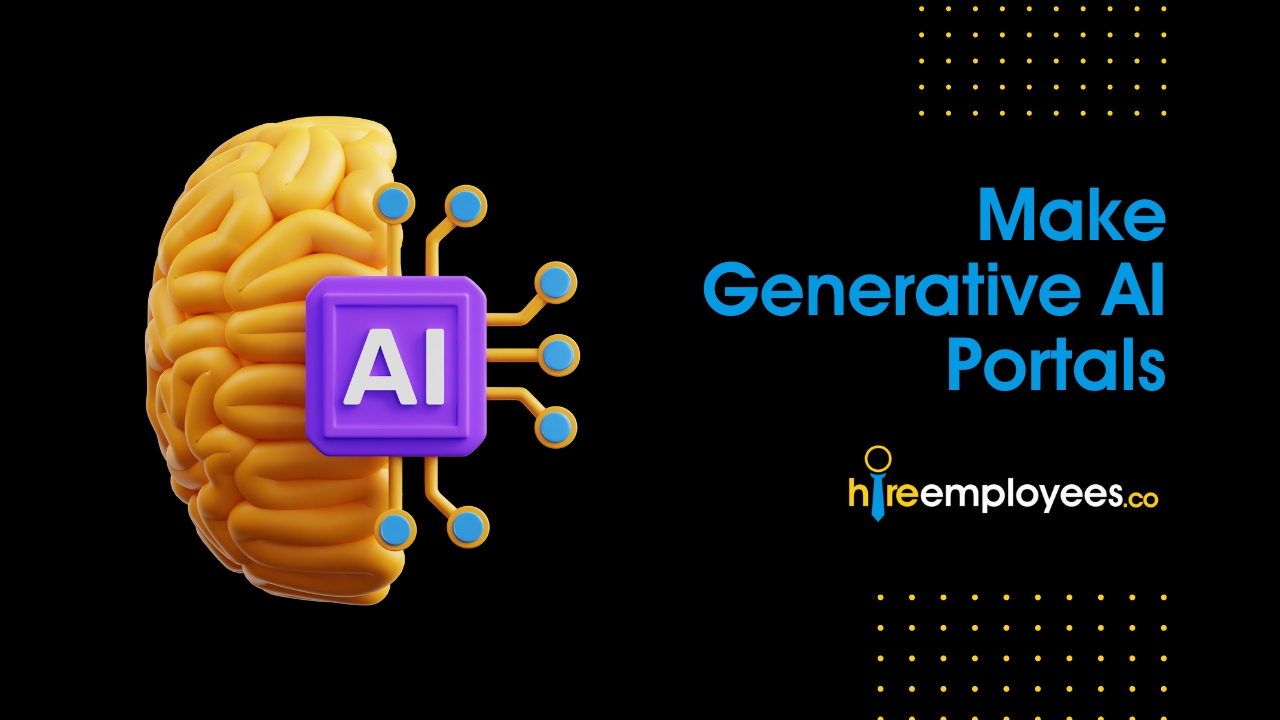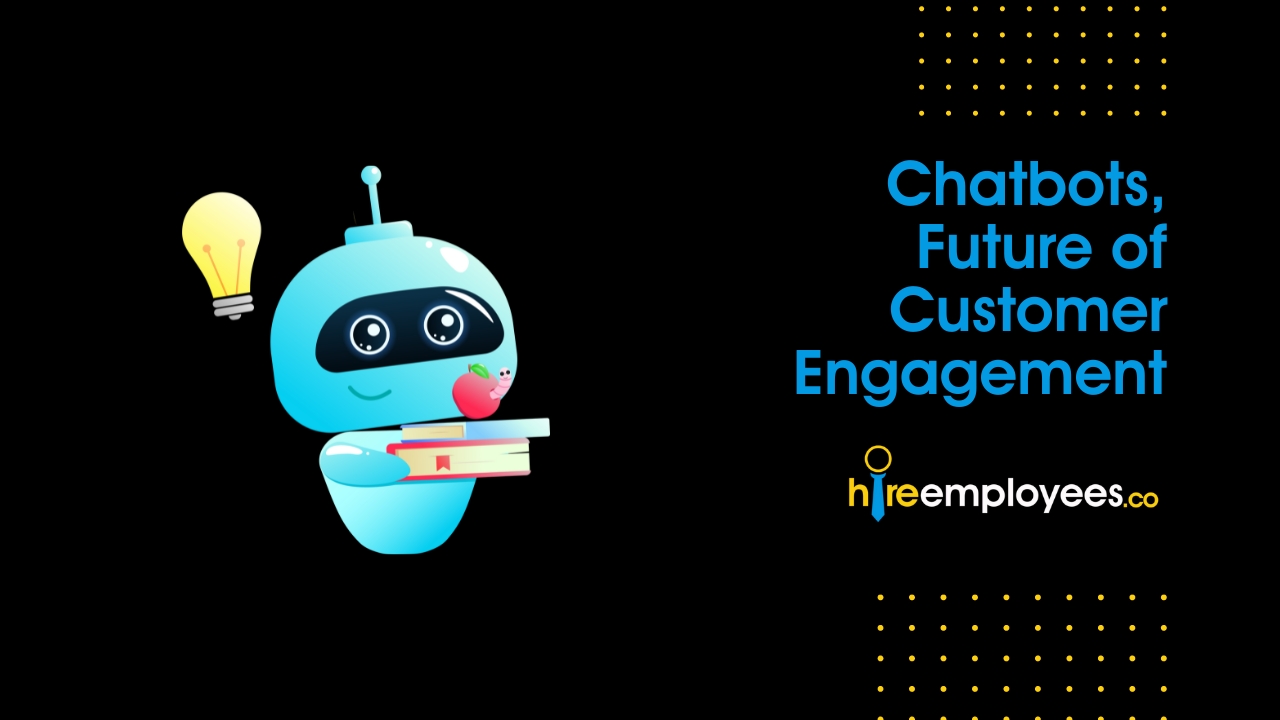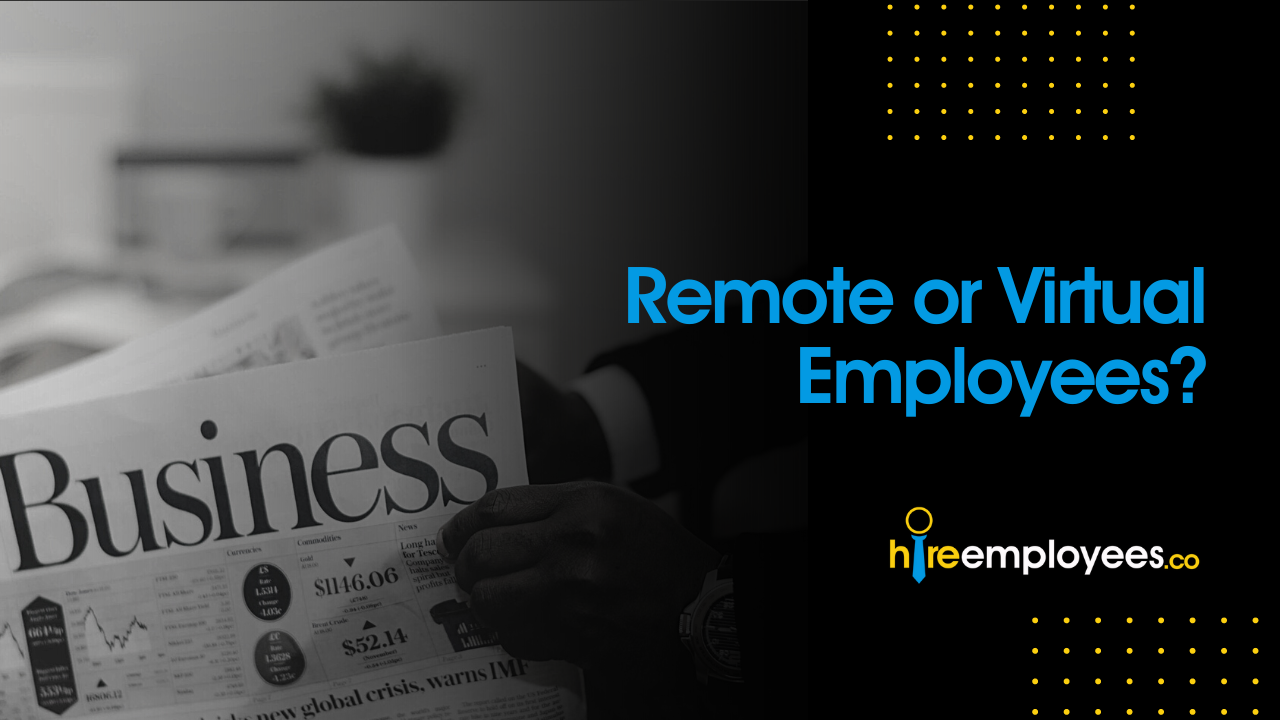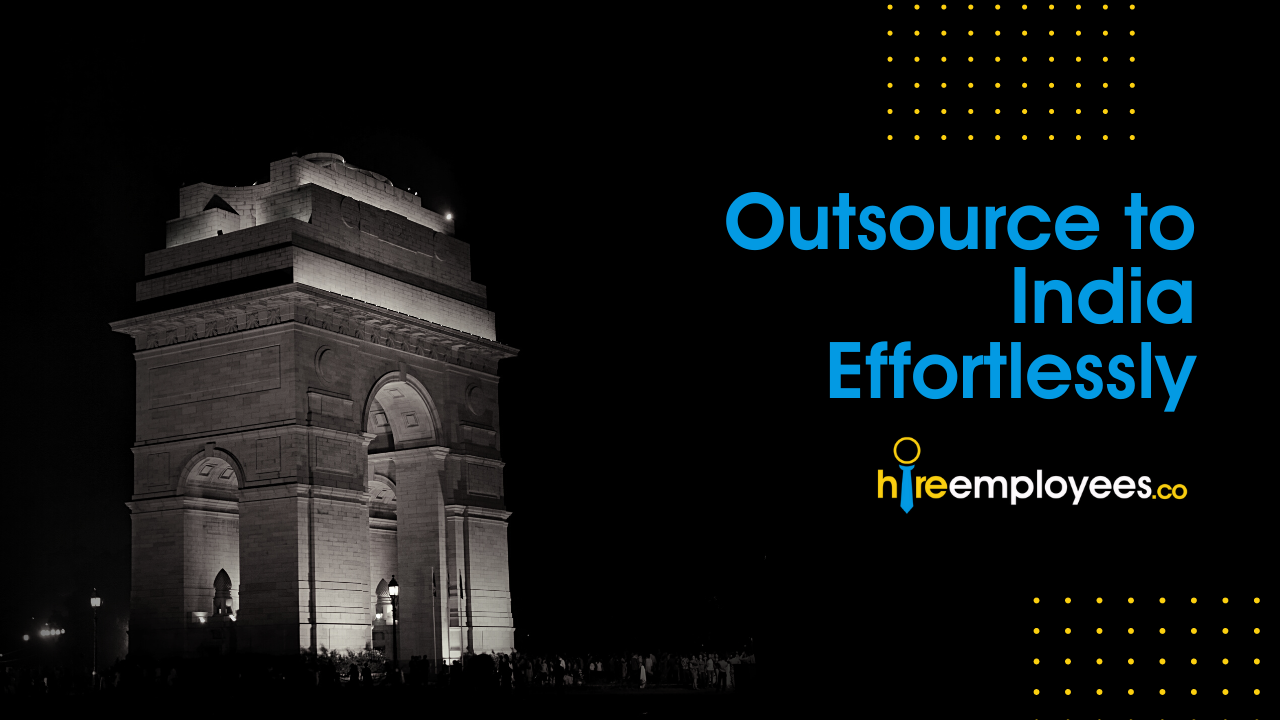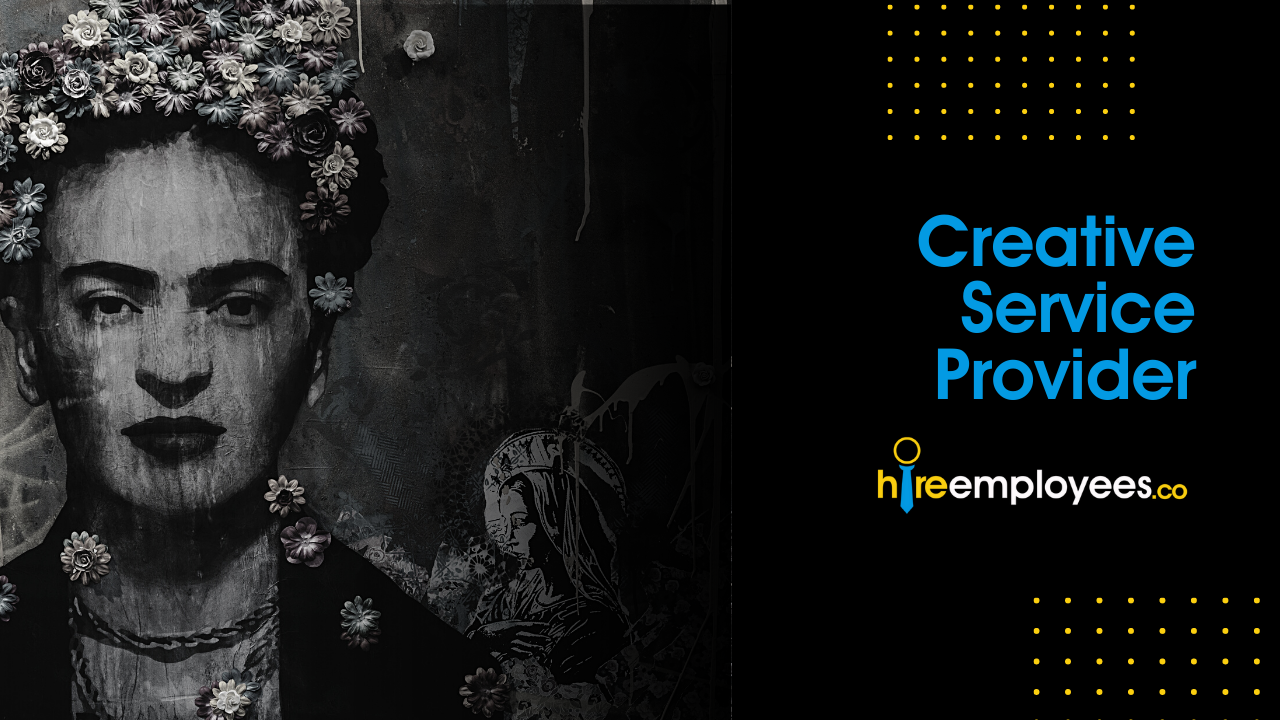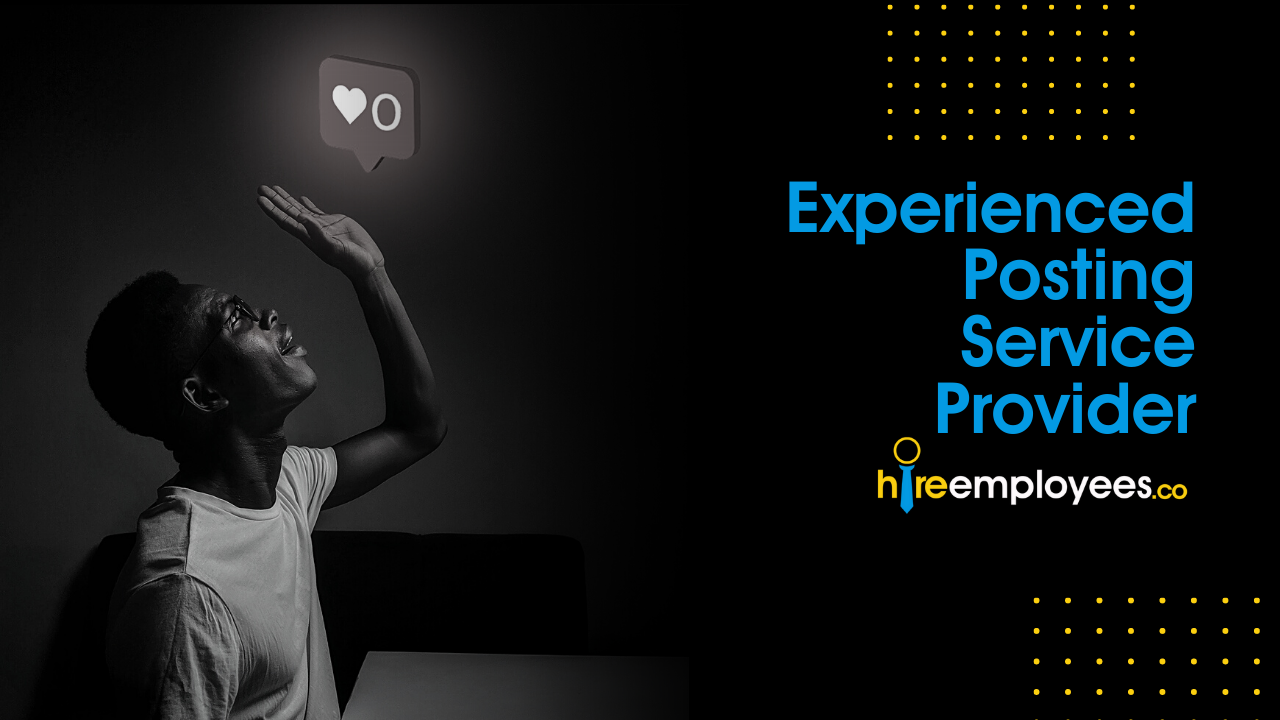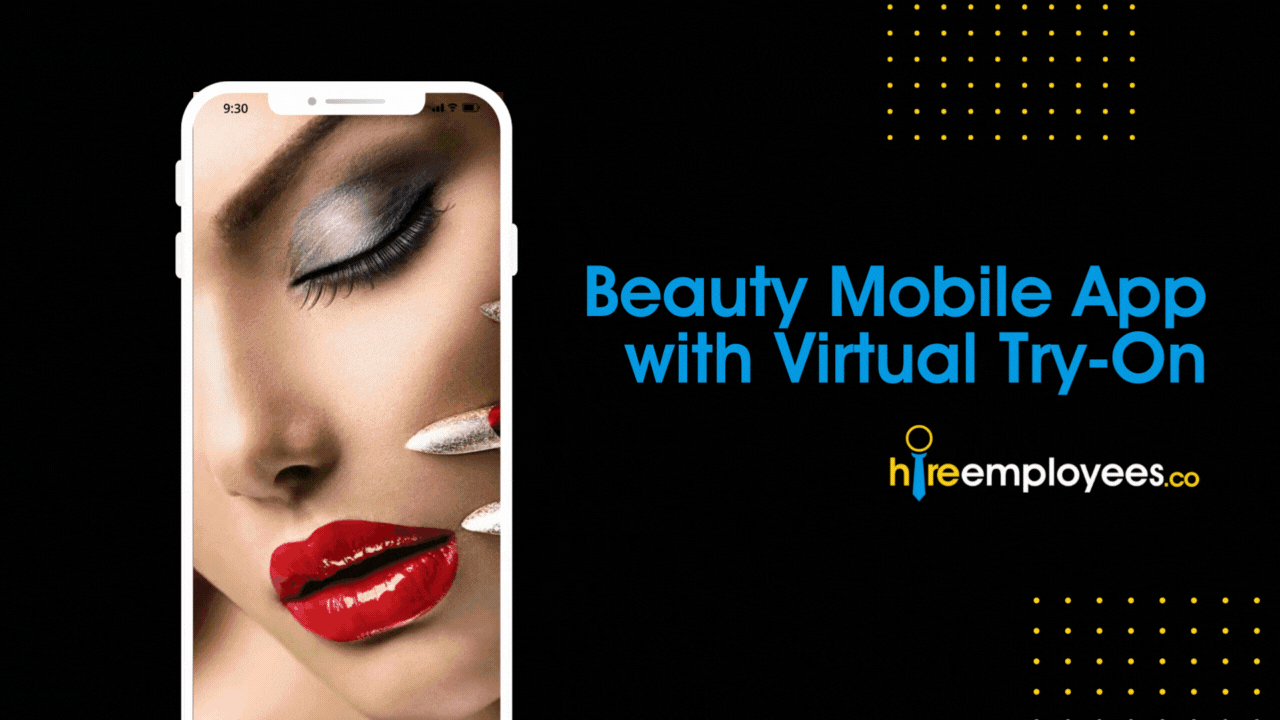WordPress is not only an easy-to-use content management system that allows you to create a professional looking website in minutes but also It is free to use!
Here's how to get started with WordPress.
If you're just starting out with WordPress, here are some tips to help you get off to a good start. First, make sure you have a domain name (like www.yourbusinessname.com) so people will know where to go once they visit your site. Next, choose a theme that matches your brand. You'll find hundreds of themes available online, but keep in mind that there are thousands more available through third party sites. Finally, add plugins to customize your site further. Plugins allow you to do things like add social media sharing buttons, display ads, and even offer live chat support.
Once you've chosen a theme and added plugins, you'll be ready to publish content. To create new posts, click on "Add New" at the top right corner of your screen. When you're done adding text, images, and other elements, hit "Publish." Now you can share your post via email, Facebook, Twitter, etc.
If you want to learn more about WordPress, check out our guide to getting started with WordPress. You'll find everything from step-by-step instructions to help you install the software to helpful tutorials to help you understand what you're doing. And if you ever feel overwhelmed by the process, we offer free support to walk you through the basics.
Choose a Theme That Suits Your Needs.
There are many different themes available for WordPress. Most come with free versions, but you can also pay for premium options. Premium themes often provide additional features such as custom widgets, multiple layouts, and more. It's up to you to decide whether these extra features are worth paying for.
If you're looking for a theme that suits your needs, there are several things to consider before choosing one. First, look at what kind of content you want to include on your site. Do you want to focus on product information? Or would you rather showcase your services? Second, think about the type of visitors you expect to see on your site. Will you be targeting local customers who live nearby? Or will you be reaching out to people across the globe? Third, consider the amount of customization you'd like to have. Some themes allow you to customize every aspect of your site, while others offer fewer options. Finally, consider the cost of the theme. Free themes tend to lack some of the advanced features found in paid ones. However, if you're willing to invest in a premium option, you'll get access to a wider range of features.
Add Features You Need.
If you're looking for a simple theme, try using one of the free ones. They usually work well enough for most purposes. However, if you need something more advanced, there are plenty of premium options out there. These will typically cost between $20-$100 per month.
WordPress themes come in many different shapes and sizes. Some are designed to be used on blogs while others are meant to be used on websites. There are also themes that are specifically designed for ecommerce sites. Themes can range from being very basic to extremely complex. Most themes include features such as blog posts, pages, menus, widgets, etc.
When choosing a theme, it is important to know what type of site you want to build. If you plan to use the theme for a business, then you should choose a theme that includes features that are needed for an ecommerce site. For example, if you plan to sell products online, then you should look for a theme that has built-in shopping cart functionality. Also, if you plan to create a blog, then you should look at themes that offer blogging capabilities.
Create an About Page
A good place to start with any new site is by creating an "about" page. This should give visitors some idea of who you are and why they should care about your company. It's also a great opportunity to tell people how they can contact you.
The first thing you want to do is create a logo for your business. You can find free logos online, or hire a designer to help you come up with something unique. Once you've got a logo, you'll want to add text to the top of your page. Make sure you include your name, address, phone number, email address, and other important information.
Next, you'll want to create an "about" page. This is where you can tell people what kind of services you offer, what makes you different from other companies, and why they should choose you over others. Include links to your social media pages, blog, and other websites.
Set up social media Pages
If you don't have social media pages set up yet, now is the perfect time to do so. You'll need them to promote your blog posts and other content.
The best thing about having a WordPress website is that it's easy to update. That means you can add new content at any time, which makes it easier to keep people interested in what you're doing. To get started, go to your dashboard and click "Settings." There, you'll see a section called "Social Media" where you can choose from several options for sharing your content. Once you've chosen one, click "Save Changes," then log back into your site to check out your new page.
If you want to set up social media pages for your business, you should first decide whether you want to use Facebook, Twitter, LinkedIn, Google+, Pinterest, YouTube, Instagram, or Tumblr. Each has different features, so you might find one better suited to your needs than others. For example, if you sell products online, you might want to create a Pinterest account because it allows you to share images of your products. On the other hand, if you sell services, you might want to focus on LinkedIn because it lets you connect with potential clients.
To hire resources to build your WordPress site, Please visit the HireEmployees.co Pricing page to Hire experts from our offering basket.
Hire Now!